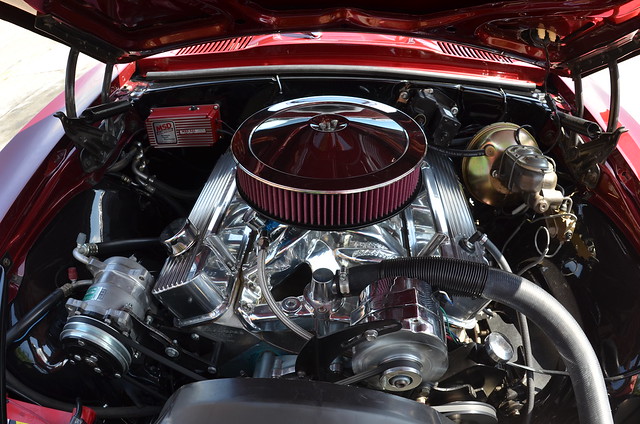Livestreams. It is almost time for me to learn how to livestream.
https://www.wpexplorer.com/livestream-wordpress-plugins/
Black magic update possible.
https://www.wpexplorer.com/livestream-wordpress-plugins/
This page is literally for me to come back to now and again to practice things I’ve had problems with. The people at Worpress really try to teach.
| Rex C. (Automattic) Nov 6, 2022, 02:40 UTC Hi there, But after I have created a post and published it and my subscribers get the new post, I often go into a post and add more stuff or make corrections. How do I get that update to my subscribers?Notifications are only sent the first time a post is published. If you edit a post, change a typo, and click Update, a second notification will not be sent. Users will only see the edit if they open/read the post again. You can manually notify your subscribers by sending a bulk email or posting on social media the link to the said post informing them that you have added an update to it. Another option is to update the publish date of your posts. Updating the publish date also pushes that updated article to the top of your blog roll, as well as your category and tag archives. Plus, if you use something that autoposts to social media accounts based on your feeds, then it can post the links to the updated content as well. Updating the publish date is almost the same as scheduling a post. Please check this guide for the steps: https://wordpress.com/support/schedule-a-post-or-page/#scheduling Note however that changing the publish date to a future date will move it to the Drafts, so you may want to use the current date instead at the time the post was edited. Please give it a try and let us know if you need more help. Rex C. WordPress.com Support Agent |
I’m having trouble with my flickR embeds. The embedr seems to work on the draft page but only hyperlinks rather than give a slideshow within wordpress. Bear with us as WordPress and I try to hammer this out.



Even in the preview before post mode the embedded blocks only hyperlink.
Round and Round with customer service.
“
Thanks for reaching out to us at Flickr! You’ll have to reach out to WordPress customer service and they will be able to help.
Best,
Blake
Jay Ford uses his camera as a way to express his voice, and through it, amplify the voice of others. Watch the newest SmugMug Film, My Camera, My Voice, here.
Blake – Support Hero
Was my reply helpful today?


On Tue, Mar 16, 2021 at 4:05 AM <help@flickr.com> wrote:
On Tue, Mar 16, 2021 at 4:05 AM <shaneksmith1957@gmail.com> wrote:
My wordpess flickr embedr only hyper links albums anymore 20210316. It used to hyper link and play the photos within wordpress.
For example. https://shaneksmithphotography.com/2021/03/16/flickr-embed-test/

Honesty Happens!
20210406. I was sent a customer service letter today that the bug is on WordPress’s side and they are working on it. That goes a long way in my book. This whole thing is a lot like magic anyway!
Dear Jessica, Thank you for working on this! I am going to attempt a step by step. Fir example I want to embed a FlickR album of m a local band. I go to flickR and grab the front page url.

Next up I hit the + to add a block.
I can choose from tons of stuff like Big Headings or paragraphs or embedding.

Then I look for the easy EmbedR specifically made for flickR by WordPress.

In the draft I can hover my mouse over the successful embed and the flickR hyper-link headr with logo shows up and the cursors which usually let me go left or right surf on the finished page.
HeadR (see how you’ve influenced me). In preview mode on WordPress end is where the trouble starts. I only get a hyper link. Used to work great. Well It has always worked very well up to 500 shots then it seems to hyper link. I mean as much ram as I have I can go really fast or click slowly. ( the 500 or more photos is another issue).
So when I update to the flickR wordpress test page I still just get hyper-link showing no cursors.




WordPress tells me then it just wants a url and not your embed code.

So let’s see what happens.
Maybe going to the embed box instead of the flickr embed box might work.
Same thing. It looks like it wants to work in draft. Then it only hyper links in preview. An update and refresh of my web page only gives me a hyper-link.
Test. Instead of using the url in the top search I am using the url given in the “share” feature.

Cross your fingers!
No. That just added a hyper link
Progress with customer service rep Jessica at FlickR. 20210413
This is how a person familiar with code explains it. I understand what she is saying and it is a lot better than me alking in to a hardware store saying I need a thing a ma jig!
The issue I can’t seem to resolve, and that does appear to be on WordPress’ side (sorry) is using an HTML block and adding the embed code. The following bit of code is stripped every time the post is published, even though previewing the code appears to work properly:
data-flickr-embed=”true” data-header=”true” data-footer=”true”
Hopefully this information will help WordPress discover the root cause of the problem. Otherwise, I hope one of the other options works for you!
Looking forward to an update.
Best,
Jessica
To WordPress support.
Dear Kris,
I found a technical explanation from FlickR. See if one of your code writers can use this information.
The issue I can’t seem to resolve, and that does appear to be on WordPress’ side (sorry) is using an HTML block and adding the embed code. The following bit of code is stripped every time the post is published, even though previewing the code appears to work properly:
data-flickr-embed=”true” data-header=”true” data-footer=”true”
Hopefully this information will help WordPress discover the root cause of the problem. Otherwise, I hope one of the other options works for you!
Looking forward to an update.
Best,
Jessica
On Apr 6, 2021, at 5:22 PM, Shane Smith <shaneksmith@triad.rr.com> wrote:Thank You for your honesty!
On Apr 6, 2021, at 2:57 PM, WordPress.com Support <help@wordpress.com> wrote:
| Kris (Automattic) Apr 6, 2021, 18:57 UTC Hi Shane,This is a bug on our side that our team has been notified of. I do not have an estimate on when it will be fixed, but I will add your report for them to review as well.Best,Kris Happiness Engineer WordPress.com |
Test for Bill Scott’s combo album.
20210414.
| Robert (Automattic) Apr 14, 2021, 5:18 UTC Hi there Jessica,Thank you for sharing this feedback with us!I’ve passed this further to the developers to be looked into.Please let us know if you have any further questions. We’re here to help!Warm regards,Robert – Happiness Engineer @ WordPress.com |
Let’s try a link from adobe albums.
All I get is a hypoer-link.
20210505 flickr test update.
Same thing but now my preview button isn’t working.
Let’s see if a small album works in Flickr.
Hooray!
Today’s date is 20210907. I uploaded the basic version of slickr Flickr from the plug in add ons. I went to test the albums on this page. within seconds, flickR albums that weren’t working before are already working. This just saved TONS of WORK and opened up options for my web page. if this has salvaged all my other flickR embeds then i will be getting the PRO version just because I worked so hard trying to make it work before. it was taken away. I had a FlickR tech and a WordPress tech work on it. I wish tech support would have mentioned this before!
Now I am off to find an adobe albums plug in. without breaking the bank!
I am THRILLED! Thank You SlickR FlickR! I will add a test upload here to see if a new album will display!
YES! YES! YES!
I will be trying to dig up the old customer service help letters and let WordPress know where to tell frustrated flickr users that they are back in action! I will be contacting the nice girl at FlickR and telling her thank You for trying so hard. She went as far as setting up her own test page! And I will try to find someone to thank at SlickR FlickR! i’ve been without a moving slideshow for months!
Before I get to happy about my FlickR working again, I noticed a No Theme CSS loaded notice on my published pages. It doesn’t show on work pages. WordPress has had three days to help me fix it. Everything I find on the web wants me to add more javascript or other magic jibberish to make it go away.
Today is 20210913 at 1:18am.
I’ve uploaded the new SlickR FlickR pro 20210813 as of 8:00pm. It didn’t change the CSS warning i am getting on top of my web pages now. But i am just learning what CSS does. I think it has something to do with sizing things. Worpress team is on it as they advised i needed to send a request for help via a specific mail account.
I don’t seem to have broken any of my already loaded flickR embeds. One large album played as fast as my memory and connection would let it go. it looked like an old 8mm movie flashing by. I am not positive I loaded the right api key. Their were two api kleys and one said secret. i loaded the other one. So now i am about to load the largest album i have as I have been told i have unlimited display. Seems like before i was getting about 500 photos. The destructions say i am suppposed to enter some code somewhere. But this is my first effort to test a large album.
WordPress support fixed my CSS error.
Richard H. (Automattic)
Sep 14, 2021, 3:28 UTC
Hi there from WordPress.com support,
Your message:
Support just recently this black and white notice shows in the top left hand corner off my web page.
https://shaneksmithphotography.com/
No worries, I’ve since resolved that issue for you.
This would appear to be due to the Option setup in the Page Optimize plugin being set to exclude the admin bar and dashboard icons from its settings here:
I’ve since disabled the Concatenate Styles option there for now as that seems to be an option that is not compatible with the theme you have active on the site and the message has been removed.
Let us know if you have any further questions about this request and we can help where needed.
Best wishes,
Richard H. | WordPress.com Happiness Engineer

Testing My New SlickR FlickR
20210914
I’ve installed SlickR FlickR Pro and my FlickR problem for posting small albums is resolved. But i can’t make ends meet yet of posting a gallery of slideshows or an Unlimited album yet. For now i’m just testing to see if the albums i pick work. The fiorst one had over 17,000 images and only about 500 play. So next I’m picking 238 to see if they will work. Then I’ll try to re-read any de-structions I can tomorrow before crawling to the forums!
The Rhinestone Ropers
The first Ropers photos look like the first version of a flickR embed before it broke. All 238 photos played. The video did not. I did not get “The Look” the code writer gets for his images. I can learn how and where to insert code. But it sure is nice loading a url in a box and clicking go!
Using the embed tool rather than the flickR tool I get the same results. So I am missing a step but I’m not disappointed.
Customer Service helped me get an easier way to sort my menus.
https://shaneksmithphotography.com/wp-admin/nav-menus.php
For your page I bet this will get you there .
/wp-admin/nav-menus.php
It makes a big difference with lots of menus and tabs.


However my menus still move in groups instead of one story at a time. It is hard to figure out how to break them loose.
Sabbir A (Automattic)
Sep 20, 2021, 4:28 UTC
Hello Shane,
Thanks for reaching out to us.
However I am having difficulty moving things where I want. I’ve blown my Main threads away and scrambled all my sub menus. This move in clumps when I want them to move one by one. I went in to the bulk item menu and it helps a little. The worst is a memorial obit page I do for my old friends. I don’t want to scramble them. Because I mix them up with all my old friends still alive. I almost started a problem putting two people in the obits that are still alive. So far I think it is still intact and order. Everything is moved all around it. Do you think I may be better off to move each thing “to the top” and start all over.
So, you mean you have scrambled the menu items for your site?
Yes. It seems in the past I could get posts to go where I wanted them. Now when I try to move 1 post, 3 or 4 posts might move with them including the main most for a group of sub posts. Last night I saw how to open the box and click remove or let go of (??) or send to top. My thoughts are maybe from the top I could sort them better. Instead of me guessing from this point . A good lesson on how to move my posts around would be great. Because I am close to having things right again.
Notes to self. I got snag it working again with the aid of a great CS person. I have almost got my menus back together on WP because there are still people out there that understand how to teach this magic!
For some reason today the menus seem to be moving correctly. I think someone from WordPress got in there and hit the easy button for me because they are moving in place smoothly today 20210921
Honesty is a rare thing. Thanks WordPress for telling the truth.
Sajid J (Automattic) Oct 26, 2021, 5:38 UTC Hi there,I forgot how to add tunes to my media player. i can get to the widget but can’t find the add button.I can see 104 tunes/tracks in the footer of your site under “Shane’s Tunes”. This is the section you are referring to?If yes, there is a known bug with the new interface, the issue has already been reported to our developers. Unfortunately, I can’t give an ETA of when it will be fixed but we will try our best to fix it and release it soon.I confirmed the Chose Songs button is working in the customizer from My Sites -> Appearance -> Customize -> Widgets -> Wait for it to load, click on the music player and then click on “Choose Songs” as seen in the screenshot below to add more tracks in the widget.Screenshot: Direct link to screenshot: https://d.pr/i/aEJQ7g/I9MgdzmJRdDo let us know if you have any more questions for us. Happy to help :)Regards,Sajid J – Happiness Engineer WordPress.comFor free daily live demos on how to get started with your WordPress.com site, including audience Q&A, visit wordpress.com/webinars for details on webinar topics, schedule, and registration. |
This email is a service from Automattic.[YDO2OL-EY7K]
Snag-It Problems with Catalina Mac OS 10.15
Aaron S. (TechSmith Support) Nov 1, 2021, 11:49 AM EDT Hello Shane, Thank you for the diagnostic file. I would like to have you try a complete reinstall of Snagit. 1) First, delete the Snagit.app file from the Applications directory. Simply drag it to the Trash. 2) Next, delete the Preference files again. In the Finder, click on the Go menu -> Go to Folder, type the following and hit Enter: ~/Library/Preferences -Find the “com.techsmith.Snagit” files and move them to the trash. 3) Next, delete the last few files that are left behind. Back up to the Go menu -> Go to Folder, type the following and hit Enter: ~/Library/Application Support/ -Find the “com.techsmith.Snagit” folders and move them to the trash. -Then open the TechSmith folder here, and take the Snagit folder(s) you see, and move them to the trash. 4) Once again, go up to the Go menu -> Go to Folder, type the following and hit Enter: ~/Library/Group Containers/ -Delete the entire 7TQL462TU8.com.techsmith.snagit folder 5) Reboot the computer 6) Empty the Trash, and then reinstall Snagit here: https://www.techsmith.com/download/licenses/snagit/21/ If the issue remains in order to help determine the cause, please send me the following files to help troubleshoot: —————————————- *** Snagit Crash Log: 1.) Open a Finder window and then click the Go menu at the top left of your monitor and then choose Go to Folder… at the bottom. 2.) Type in: ~/Library/Logs/DiagnosticReports 3.) Locate any files that begin with Snagit. Note: If you don’t see anything in here regarding Snagit, please let me know. 4.) Attach the most recent Snagit crash log file in your next reply. —————————————- *** System Log: 1.) Reproduce the problem you are having 2.) Open a new Finder window and navigate to \Applications\Utilities\Console 3.) Open the Console application 4.) In the window that opens, right click on the system.log item in the left panel and choose Reveal in Finder 5.) A new Finder will open with the system.log file selected. Drag this to your Desktop. 6.) Attach this file in your next reply. * Here is a video showing this procedure Please let me know if you have any questions. Best Regards, Aaron S. Technical Support Specialist TechSmith Corporation |
Thank you for sending the file. I will be escalating this ticket to our Tier 2 team for further assistance. They will be following up with you via email within 1-2 business days. Please let me know if you have any questions. Kind Regards, Arra Support Specialist TechSmith Corporation |
> > > ##- Please type your reply above this line -## > You are registered as a CC on this help desk request (support.techsmith.com/hc/requests/932033 <http://support.techsmith.com/hc/requests/932033>). > Reply to this email to add a comment to the request. > > > > Arra A. (TechSmith Support) > Oct 28, 2021, 1:36 AM EDT > > Hi Shane, > > Sorry to hear that the issue is back. Could you also please attach a System Profile report? > > *** System Profile Report: > 1.) Click the Apple icon in the top left corner of your screen and choose About this Mac. > 2.) Click System Report or More Info>System Report > 3.) Go to File > Save as or Save… and save the file in the native format and to a location of your choice. If it doesn’t ask you to choose a location, it will automatically get saved to your Documents folder. > 4.) Please attach this file in your next reply > > Please let me know if you have any questions. > > Kind Regards, > Arra > Support Specialist > TechSmith Corporation > > > > > > Shane Smith > Oct 28, 2021, 12:52 AM EDT > > I spoke to soon. She ran thee or for scans all then back to bad behavior. > > > > Shane Smith > Oct 28, 2021, 12:46 AM EDT > > It is thurs oct 28. Snagit world well for about for times. I even made a recording tutorial. Then it went back to it’s old game. There is a big Facebook Conference on tomorrow. The world id about to change an I may have to use a laptop o catch it. I need to tell you I love this tool When it Works. Shane. I don’t want to have to find that playlist every time I blips away! > > > > Arra A. (TechSmith Support) > Oct 27, 2021, 8:31 PM EDT > > Hi Shane, > > I appreciate your time reaching us. > > Thanks for the update. Good to hear that Snagit is now working fine on your computers. I am setting this ticket to solved for now, but please feel free to reply to this e-mail to receive additional support on this issue – your reply will automatically reopen the ticket. > > Kind Regards, > Arra > Support Specialist > TechSmith Corporation > > > > > > Shane Smith > Oct 27, 2021, 8:11 PM EDT > > Thanks for the follow up. Snag it is working on both computers now with two different keys. > > > > Arra A. (TechSmith Support) > Oct 26, 2021, 7:02 PM EDT > > Hi Shane, > > Thank you for contacting TechSmith Technical Support. > > I am sorry for the trouble that you’ve encountered. > > This is a follow-up. To confirm, the Snagit on the laptop is using this key – 89455-XCKN9-HQCCZ-6UGQK-W9ACD and would like to use it on your desktop as well, correct? > > Which Snagit license key does your desktop originally have? If it is using a different key, you can deactivate it to enter the new key. > It will not affect the one on the laptop. > https://support.techsmith.com/hc/en-us/articles/360050639311-How-to-Deactivate-Snagit-2021-Licenses <https://support.techsmith.com/hc/en-us/articles/360050639311-How-to-Deactivate-Snagit-2021-Licenses> > > Could you also please attach a System Profile report? > > *** System Profile Report: > 1.) Click the Apple icon in the top left corner of your screen and choose About this Mac. > 2.) Click System Report or More Info>System Report > 3.) Go to File > Save as or Save… and save the file in the native format and to a location of your choice. If it doesn’t ask you to choose a location, it will automatically get saved to your Documents folder. > 4.) Please attach this file in your next reply > > Please let me know if you have any questions. > > Kind Regards, > Arra > Support Specialist > TechSmith Corporation > > > > > > Shane Smith > Oct 26, 2021, 6:01 PM EDT > > Chat started: 2021-10-26 09:33 PM UTC > > (09:33:04 PM) Shane Smith: Request #931996 <https://support.techsmith.com/hc/requests/931996> Chat with shaneksmith1957@gmail.com<mailto:shaneksmith1957@gmail.com> > Shane Smith submitted this request > Status > Open > Assigned to > Alec R > Area of Problem > — > Camtasia Version > — > Operating System > — > Software Key > — > Do you have a Maintenance Agreement Number? > — > Maintenance Agreement Number > — > Registration Status > — > Attachments > > snagit crashing Screen Shot 2021-10-26 at 4.55.37 PM.png (400 KB) > Screen Shot 2021-10-26 at 5.09.59 PM.png (1 MB) > > Avatar > Shane Smith Today at 16:39 > > Chat started: 2021-10-26 08:18 PM UTC > > (08:18:16 PM) shaneksmith1957@gmail.com <mailto:shaneksmith1957@gmail.com>: Snagit 2021 keeps failing. I uninstalled reinstalled. I don’t see it. in Security and privacy. I See snag it helper. I am using Catalina 10.15.7. My other key on my laptop running big sur 11.6 works fine. on the laptop in security and Privacy I see snag it helper and snagit in the privacy box. I am on my desk top most of the time so this has been a really stressful challenge. > (08:19:18 PM) TechSmith Support: We’re sorry for keeping you waiting! All of our agents are busy at the moment, but feel free to hang on a little longer or submit a support ticket. If you can share what product, version, and platform (mac or windows) that you have questions on that will help us assist you faster. Otherwise we will be with you shortly! > (08:21:36 PM) shaneksmith1957@gmail.com <mailto:shaneksmith1957@gmail.com>: snag it 2021. mac os 10.15.7. > (08:23:25 PM) shaneksmith1957@gmail.com <mailto:shaneksmith1957@gmail.com>: mac os Catalina 10.15.7. Snagit 2021 > (08:26:28 PM) *** Alec R joined the chat *** > (08:26:31 PM) Alec R: Hello. Thanks for contacting TechSmith support. > (08:26:39 PM) Alec R: Can you tell me where you are installing Snagit from? > (08:26:55 PM) shaneksmith1957@gmail.com <mailto:shaneksmith1957@gmail.com>: The desktop through a .dmg > (08:27:16 PM) shaneksmith1957@gmail.com <mailto:shaneksmith1957@gmail.com>: A .dmg from you guys > (08:27:25 PM) Alec R: I would encourage you to try to install from here, https://download.techsmith.com/snagitmac/releases/2143/snagit.dmg<https://download.techsmith.com/snagitmac/releases/2143/snagit.dmg> > (08:29:08 PM) shaneksmith1957@gmail.com <mailto:shaneksmith1957@gmail.com>: Doi you want me to load it over the last one or trash the last one and start with this one? > (08:30:26 PM) Alec R: Try to load it over please. > (08:33:07 PM) shaneksmith1957@gmail.com <mailto:shaneksmith1957@gmail.com>: It crashed first thing. > (08:33:42 PM) Alec R: Can you tell me how far into the application you can get to before it crashes? > (08:33:45 PM) shaneksmith1957@gmail.com <mailto:shaneksmith1957@gmail.com>: It didn’t add snagit 2021 to privacy for screen recorder but the snag it helper is there. > (08:34:08 PM) shaneksmith1957@gmail.com <mailto:shaneksmith1957@gmail.com>: As soon as it opens it goes away and a crash report comes upo. > (08:34:36 PM) Alec R: Thank you, that sounds like it would not show in the permissions because the application is not able to open completely before crashing. > (08:34:57 PM) shaneksmith1957@gmail.com <mailto:shaneksmith1957@gmail.com>: Understand. > (08:35:04 PM) Alec R: Can you tell me if there are any other versions of Snagit installed on this device? > (08:35:24 PM) shaneksmith1957@gmail.com <mailto:shaneksmith1957@gmail.com>: There were but I trashed them from applications. > (08:35:51 PM) Alec R: Can you tell me if you emptied the trash and rebooted before trying to install again? > (08:36:17 PM) shaneksmith1957@gmail.com <mailto:shaneksmith1957@gmail.com>: No I did not do eiother one > (08:36:51 PM) shaneksmith1957@gmail.com <mailto:shaneksmith1957@gmail.com>: Up untol this last installment I’ve rebooted. > (08:36:52 PM) Alec R: In order to ensure that all of the files are removed we would encourage both of those steps as to help prevent conflicts > (08:37:21 PM) shaneksmith1957@gmail.com <mailto:shaneksmith1957@gmail.com>: OK. If I empty the trash and come back in will I be able to find you? > (08:38:00 PM) Alec R: That would be correct, otherwise when the chat is closed you will see a transcript of it to your email that you can reply to in order to reach me directly. > (08:38:29 PM) shaneksmith1957@gmail.com <mailto:shaneksmith1957@gmail.com>: OK I’ll get right to it. Hope to see you in a minute. > (08:38:40 PM) Alec R: Thank you. > Avatar > Shane Smith Today at 16:52 > > I’m back. It crashed right away. > Avatar > Shane Smith Today at 17:00 > > Alec. it managed to make a capture after I reopened it. But I see a future conflict. My license key for my laptop is the same as the desktop. I have a different key for the desktop. Can I deactivate the current desktop key and put in the correct key without messing up both computers? > Avatar > Shane Smith Today at 17:05 > > I still don’t see it in Security and privacy. > > Well, take that back I was ging o give you a screen shot. As soon as I went to draw an arrow it went away. > Avatar > Shane Smith Today at 17:09 > > Trying to take screen shots while I wait and it does the same thing. . So I can’t open up preferences for snag it to even try deactivationg one key and putting in the new key > Avatar > Shane Smith Today at 17:11 > > Screen shots came from built in apple screen shooter. > snagit crashing Screen Shot 2021-10-26 at 4.55.37 PM.png (400 KB) > Screen Shot 2021-10-26 at 5.09.59 PM.png (1 MB) > Avatar > Shane Smith Today at 17:12 > > Maintenance Agreement # S413732 > as of September 14, 2021 > Avatar > Shane Smith Today at 17:14 > > I see the bouncing S. I click it. it reopens. the second I touch it “poof” it’s gone! > Avatar > Shane Smith Today at 17:18 > > I don’t know what registration status means. 894BF-2HQFC-ZJPWY-84P3R-P5ARB > The same number is showing on my desktop. My key for the desktop is > 89455-XCKN9-HQCCZ-6UGQK-W9ACD > (09:33:07 PM) *** Arra A joined the chat *** > (09:33:27 PM) Arra A: Hi Shane, > > Thank you for contacting TechSmith Technical Support. > > I am sorry for the trouble that you’ve encountered. > (09:33:40 PM) Arra A: Let me just review your concern. > (09:33:47 PM) Shane Smith: Thank Yoou. > (09:36:27 PM) Arra A: Were you able to deactivate your desktop? > (09:37:51 PM) Shane Smith: No. The capture screen wnet away. The only way I see snagit in the header is to start a capture. It stayed once long enough for me to notice the keys were the same. i haven’t been able to get it to go there again without disappearing. > (09:38:47 PM) Arra A: To confirm, Snagit has been installed succesfully. > (09:38:58 PM) Shane Smith: Correct. > (09:39:10 PM) Arra A: However, it disappears when you are taking a capture. Correct? > (09:39:43 PM) Shane Smith: Yes sometimes it disappears right away. Other times I get as far as drawing an arrow. > (09:40:31 PM) Arra A: Thanks. Do you have security software that could be interfering with Snagit? > (09:40:40 PM) Shane Smith: no. > (09:41:20 PM) Arra A: Okay, when does this issue start to happen? Are there any changes made to the computer? > (09:41:24 PM) Arra A: Like updates? > (09:42:08 PM) Shane Smith: It starts immediately when i open it. often it lets me get as far as to make a capture. Then it goes away. > (09:42:18 PM) Shane Smith: Computer is up to date. > (09:43:01 PM) Arra A: Thanks. Could you please check if Snagit’s permissions are all enabled? https://support.techsmith.com/hc/en-us/articles/360050660851-Mac-OS-Permissions <https://support.techsmith.com/hc/en-us/articles/360050660851-Mac-OS-Permissions> > (09:43:23 PM) Shane Smith: In privacy and security it only shows snagit helper > (09:43:42 PM) Shane Smith: On my laptop i get snagit 2021 and snag it helper. > (09:43:42 PM) Arra A: It should also show Snagit2021. > (09:43:46 PM) Shane Smith: Yes. > (09:44:01 PM) Shane Smith: How can I make it see. > (09:44:37 PM) Arra A: Can you go back to the Security & Privacy window? > (09:45:05 PM) Arra A: On the Privacy tab, scroll down a bit until you see Screen Recording. > (09:45:14 PM) Shane Smith: I’m there. > (09:45:25 PM) Arra A: Then on the right-side, what do you see? > (09:46:13 PM) Shane Smith: Visitor uploaded: Screen-Shot-2021-10-26-at-5.45.53-PM.png > URL: https://v2uploads.zopim.io/3/t/L/3tLAzwPbEMxNcANlk5C6x8TzTKjMZu7K/88f21f7787e3c2c47dc926d14be868a8a1e60a60.png<https://v2uploads.zopim.io/3/t/L/3tLAzwPbEMxNcANlk5C6x8TzTKjMZu7K/88f21f7787e3c2c47dc926d14be868a8a1e60a60.png> > Type: image/png > Size: 1282245 > (09:46:19 PM) Shane Smith: I see that. > (09:47:14 PM) Arra A: If you scroll up? Snagit 2021 isn’t there, right? > (09:47:25 PM) Shane Smith: No. > (09:47:30 PM) Arra A: Okay. Can you click on Automation? > (09:47:43 PM) Shane Smith: yes. > (09:47:52 PM) Arra A: Tell me what you see under Automation. > (09:49:45 PM) Shane Smith: I see adobe acrobat, Adobe after effect,google chrome, hightail, hp smart app,trash me, microsoft word, Transmit app,snagit helper 2021 ith a check in safari,firefox and vlc > (09:50:51 PM) Arra A: Snagit 2021 should also be there. > (09:51:17 PM) Arra A: Can you please give this a try? > Remove com.techsmith.snagit.plist > —————————————————– > 1.) Close Snagit and confirm it’s not running by accessing Activity Monitor. Look for Snagit in the running list of applications. > 2.) Click on your Finder and then click the Go menu at the top, then select Go to folder…. > 3.) Type the following and hit Enter: ~/Library/Preferences/ > 4.) Locate all com.techsmith.snagit.plist files and move them to your trash > 5.) Confirm that com.techsmith.snagit.plist is no longer in the Preferences folder. > 6.) Reboot the computer and try Snagit again. > (09:51:20 PM) Shane Smith: It is not. i can see what you are talking about on my laptop. My desktop won’t cooperate. > (09:52:24 PM) Shane Smith: Yes I can try that. I hope I can find you when i get back. > (09:53:23 PM) Arra A: I will be sending you a follow-up email when you reboot. > (09:53:32 PM) Arra A: We can still communicate there. > (09:53:40 PM) Shane Smith: Thanks. > (09:54:05 PM) Arra A: Alright. > > This email is a service from TechSmith Support. > [R56LDE-ME35] Snagit Fails repeadtedly iMac.spxAttachment(s) Snagit Fails repeadtedly iMac.spx |
Sorry to hear that the issue is back. Could you also please attach a System Profile report? *** System Profile Report: 1.) Click the Apple icon in the top left corner of your screen and choose About this Mac. 2.) Click System Report or More Info>System Report 3.) Go to File > Save as or Save… and save the file in the native format and to a location of your choice. If it doesn’t ask you to choose a location, it will automatically get saved to your Documents folder. 4.) Please attach this file in your next reply Please let me know if you have any questions. Kind Regards, Arra Support Specialist TechSmith Corporation |
I appreciate your time reaching us. Thanks for the update. Good to hear that Snagit is now working fine on your computers. I am setting this ticket to solved for now, but please feel free to reply to this e-mail to receive additional support on this issue – your reply will automatically reopen the ticket. Kind Regards, Arra Support Specialist TechSmith Corporation |
Thank you for contacting TechSmith Technical Support. I am sorry for the trouble that you’ve encountered. This is a follow-up. To confirm, the Snagit on the laptop is using this key – 89455-XCKN9-HQCCZ-6UGQK-W9ACD and would like to use it on your desktop as well, correct? Which Snagit license key does your desktop originally have? If it is using a different key, you can deactivate it to enter the new key. It will not affect the one on the laptop. https://support.techsmith.com/hc/en-us/articles/360050639311-How-to-Deactivate-Snagit-2021-Licenses Could you also please attach a System Profile report? *** System Profile Report: 1.) Click the Apple icon in the top left corner of your screen and choose About this Mac. 2.) Click System Report or More Info>System Report 3.) Go to File > Save as or Save… and save the file in the native format and to a location of your choice. If it doesn’t ask you to choose a location, it will automatically get saved to your Documents folder. 4.) Please attach this file in your next reply Please let me know if you have any questions. Kind Regards, Arra Support Specialist TechSmith Corporation |
Status Open Assigned to Alec R Area of Problem — Camtasia Version — Operating System — Software Key — Do you have a Maintenance Agreement Number? — Maintenance Agreement Number — Registration Status — Attachmentssnagit crashing Screen Shot 2021-10-26 at 4.55.37 PM.png (400 KB) Screen Shot 2021-10-26 at 5.09.59 PM.png (1 MB)Avatar Shane Smith Today at 16:39Chat started: 2021-10-26 08:18 PM UTC(08:18:16 PM) shaneksmith1957@gmail.com: Snagit 2021 keeps failing. I uninstalled reinstalled. I don’t see it. in Security and privacy. I See snag it helper. I am using Catalina 10.15.7. My other key on my laptop running big sur 11.6 works fine. on the laptop in security and Privacy I see snag it helper and snagit in the privacy box. I am on my desk top most of the time so this has been a really stressful challenge. (08:19:18 PM) TechSmith Support: We’re sorry for keeping you waiting! All of our agents are busy at the moment, but feel free to hang on a little longer or submit a support ticket. If you can share what product, version, and platform (mac or windows) that you have questions on that will help us assist you faster. Otherwise we will be with you shortly! (08:21:36 PM) shaneksmith1957@gmail.com: snag it 2021. mac os 10.15.7. (08:23:25 PM) shaneksmith1957@gmail.com: mac os Catalina 10.15.7. Snagit 2021 (08:26:28 PM) *** Alec R joined the chat *** (08:26:31 PM) Alec R: Hello. Thanks for contacting TechSmith support. (08:26:39 PM) Alec R: Can you tell me where you are installing Snagit from? (08:26:55 PM) shaneksmith1957@gmail.com: The desktop through a .dmg (08:27:16 PM) shaneksmith1957@gmail.com: A .dmg from you guys (08:27:25 PM) Alec R: I would encourage you to try to install from here, https://download.techsmith.com/snagitmac/releases/2143/snagit.dmg (08:29:08 PM) shaneksmith1957@gmail.com: Doi you want me to load it over the last one or trash the last one and start with this one? (08:30:26 PM) Alec R: Try to load it over please. (08:33:07 PM) shaneksmith1957@gmail.com: It crashed first thing. (08:33:42 PM) Alec R: Can you tell me how far into the application you can get to before it crashes? (08:33:45 PM) shaneksmith1957@gmail.com: It didn’t add snagit 2021 to privacy for screen recorder but the snag it helper is there. (08:34:08 PM) shaneksmith1957@gmail.com: As soon as it opens it goes away and a crash report comes upo. (08:34:36 PM) Alec R: Thank you, that sounds like it would not show in the permissions because the application is not able to open completely before crashing. (08:34:57 PM) shaneksmith1957@gmail.com: Understand. (08:35:04 PM) Alec R: Can you tell me if there are any other versions of Snagit installed on this device? (08:35:24 PM) shaneksmith1957@gmail.com: There were but I trashed them from applications. (08:35:51 PM) Alec R: Can you tell me if you emptied the trash and rebooted before trying to install again? (08:36:17 PM) shaneksmith1957@gmail.com: No I did not do eiother one (08:36:51 PM) shaneksmith1957@gmail.com: Up untol this last installment I’ve rebooted. (08:36:52 PM) Alec R: In order to ensure that all of the files are removed we would encourage both of those steps as to help prevent conflicts (08:37:21 PM) shaneksmith1957@gmail.com: OK. If I empty the trash and come back in will I be able to find you? (08:38:00 PM) Alec R: That would be correct, otherwise when the chat is closed you will see a transcript of it to your email that you can reply to in order to reach me directly. (08:38:29 PM) shaneksmith1957@gmail.com: OK I’ll get right to it. Hope to see you in a minute. (08:38:40 PM) Alec R: Thank you. Avatar Shane Smith Today at 16:52I’m back. It crashed right away. Avatar Shane Smith Today at 17:00Alec. it managed to make a capture after I reopened it. But I see a future conflict. My license key for my laptop is the same as the desktop. I have a different key for the desktop. Can I deactivate the current desktop key and put in the correct key without messing up both computers? Avatar Shane Smith Today at 17:05I still don’t see it in Security and privacy.Well, take that back I was ging o give you a screen shot. As soon as I went to draw an arrow it went away. Avatar Shane Smith Today at 17:09Trying to take screen shots while I wait and it does the same thing. . So I can’t open up preferences for snag it to even try deactivationg one key and putting in the new key Avatar Shane Smith Today at 17:11Screen shots came from built in apple screen shooter. snagit crashing Screen Shot 2021-10-26 at 4.55.37 PM.png (400 KB) Screen Shot 2021-10-26 at 5.09.59 PM.png (1 MB) Avatar Shane Smith Today at 17:12Maintenance Agreement # S413732 as of September 14, 2021 Avatar Shane Smith Today at 17:14I see the bouncing S. I click it. it reopens. the second I touch it “poof” it’s gone! Avatar Shane Smith Today at 17:18I don’t know what registration status means. 894BF-2HQFC-ZJPWY-84P3R-P5ARB The same number is showing on my desktop. My key for the desktop is 89455-XCKN9-HQCCZ-6UGQK-W9ACD (09:33:07 PM) *** Arra A joined the chat *** (09:33:27 PM) Arra A: Hi Shane,Thank you for contacting TechSmith Technical Support.I am sorry for the trouble that you’ve encountered. (09:33:40 PM) Arra A: Let me just review your concern. (09:33:47 PM) Shane Smith: Thank Yoou. (09:36:27 PM) Arra A: Were you able to deactivate your desktop? (09:37:51 PM) Shane Smith: No. The capture screen wnet away. The only way I see snagit in the header is to start a capture. It stayed once long enough for me to notice the keys were the same. i haven’t been able to get it to go there again without disappearing. (09:38:47 PM) Arra A: To confirm, Snagit has been installed succesfully. (09:38:58 PM) Shane Smith: Correct. (09:39:10 PM) Arra A: However, it disappears when you are taking a capture. Correct? (09:39:43 PM) Shane Smith: Yes sometimes it disappears right away. Other times I get as far as drawing an arrow. (09:40:31 PM) Arra A: Thanks. Do you have security software that could be interfering with Snagit? (09:40:40 PM) Shane Smith: no. (09:41:20 PM) Arra A: Okay, when does this issue start to happen? Are there any changes made to the computer? (09:41:24 PM) Arra A: Like updates? (09:42:08 PM) Shane Smith: It starts immediately when i open it. often it lets me get as far as to make a capture. Then it goes away. (09:42:18 PM) Shane Smith: Computer is up to date. (09:43:01 PM) Arra A: Thanks. Could you please check if Snagit’s permissions are all enabled? https://support.techsmith.com/hc/en-us/articles/360050660851-Mac-OS-Permissions (09:43:23 PM) Shane Smith: In privacy and security it only shows snagit helper (09:43:42 PM) Shane Smith: On my laptop i get snagit 2021 and snag it helper. (09:43:42 PM) Arra A: It should also show Snagit2021. (09:43:46 PM) Shane Smith: Yes. (09:44:01 PM) Shane Smith: How can I make it see. (09:44:37 PM) Arra A: Can you go back to the Security & Privacy window? (09:45:05 PM) Arra A: On the Privacy tab, scroll down a bit until you see Screen Recording. (09:45:14 PM) Shane Smith: I’m there. (09:45:25 PM) Arra A: Then on the right-side, what do you see? (09:46:13 PM) Shane Smith: Visitor uploaded: Screen-Shot-2021-10-26-at-5.45.53-PM.png URL: https://v2uploads.zopim.io/3/t/L/3tLAzwPbEMxNcANlk5C6x8TzTKjMZu7K/88f21f7787e3c2c47dc926d14be868a8a1e60a60.png Type: image/png Size: 1282245 (09:46:19 PM) Shane Smith: I see that. (09:47:14 PM) Arra A: If you scroll up? Snagit 2021 isn’t there, right? (09:47:25 PM) Shane Smith: No. (09:47:30 PM) Arra A: Okay. Can you click on Automation? (09:47:43 PM) Shane Smith: yes. (09:47:52 PM) Arra A: Tell me what you see under Automation. (09:49:45 PM) Shane Smith: I see adobe acrobat, Adobe after effect,google chrome, hightail, hp smart app,trash me, microsoft word, Transmit app,snagit helper 2021 ith a check in safari,firefox and vlc (09:50:51 PM) Arra A: Snagit 2021 should also be there. (09:51:17 PM) Arra A: Can you please give this a try? Remove com.techsmith.snagit.plist —————————————————– 1.) Close Snagit and confirm it’s not running by accessing Activity Monitor. Look for Snagit in the running list of applications. 2.) Click on your Finder and then click the Go menu at the top, then select Go to folder…. 3.) Type the following and hit Enter: ~/Library/Preferences/ 4.) Locate all com.techsmith.snagit.plist files and move them to your trash 5.) Confirm that com.techsmith.snagit.plist is no longer in the Preferences folder. 6.) Reboot the computer and try Snagit again. (09:51:20 PM) Shane Smith: It is not. i can see what you are talking about on my laptop. My desktop won’t cooperate. (09:52:24 PM) Shane Smith: Yes I can try that. I hope I can find you when i get back. (09:53:23 PM) Arra A: I will be sending you a follow-up email when you reboot. (09:53:32 PM) Arra A: We can still communicate there. (09:53:40 PM) Shane Smith: Thanks. (09:54:05 PM) Arra A: Alright. |
This email is a service from TechSmith Support.[R56LDE-ME35]
Part 2
Aaron S. (TechSmith Support) Nov 1, 2021, 11:49 AM EDT Hello Shane, Thank you for the diagnostic file. I would like to have you try a complete reinstall of Snagit. 1) First, delete the Snagit.app file from the Applications directory. Simply drag it to the Trash. 2) Next, delete the Preference files again. In the Finder, click on the Go menu -> Go to Folder, type the following and hit Enter: ~/Library/Preferences -Find the “com.techsmith.Snagit” files and move them to the trash. 3) Next, delete the last few files that are left behind. Back up to the Go menu -> Go to Folder, type the following and hit Enter: ~/Library/Application Support/ -Find the “com.techsmith.Snagit” folders and move them to the trash. -Then open the TechSmith folder here, and take the Snagit folder(s) you see, and move them to the trash. 4) Once again, go up to the Go menu -> Go to Folder, type the following and hit Enter: ~/Library/Group Containers/ -Delete the entire 7TQL462TU8.com.techsmith.snagit folder 5) Reboot the computer 6) Empty the Trash, and then reinstall Snagit here: https://www.techsmith.com/download/licenses/snagit/21/ If the issue remains in order to help determine the cause, please send me the following files to help troubleshoot: —————————————- *** Snagit Crash Log: 1.) Open a Finder window and then click the Go menu at the top left of your monitor and then choose Go to Folder… at the bottom. 2.) Type in: ~/Library/Logs/DiagnosticReports 3.) Locate any files that begin with Snagit. Note: If you don’t see anything in here regarding Snagit, please let me know. 4.) Attach the most recent Snagit crash log file in your next reply. —————————————- *** System Log: 1.) Reproduce the problem you are having 2.) Open a new Finder window and navigate to \Applications\Utilities\Console 3.) Open the Console application 4.) In the window that opens, right click on the system.log item in the left panel and choose Reveal in Finder 5.) A new Finder will open with the system.log file selected. Drag this to your Desktop. 6.) Attach this file in your next reply. * Here is a video showing this procedure Please let me know if you have any questions. Best Regards, Aaron S. Technical Support Specialist TechSmith Corporation |
Thank you for sending the file. I will be escalating this ticket to our Tier 2 team for further assistance. They will be following up with you via email within 1-2 business days. Please let me know if you have any questions. Kind Regards, Arra Support Specialist TechSmith Corporation |
Getting to resolve Snag-It 20211109. Iot usually works for one day on Catalina.
20211109
What Aaron said!! Let’s hope it works for more than a day or two.
Nicolyn to the rescue!
| Nicolyn R. (Automattic) Apr 5, 2023, 14:05 UTC Hi there, Thank You for trying Copying the post did not work. I titled the copy Country Stores 2Thanks for giving that a try! I did some more testing here and I found that the post loads properly once I turned off the “Lazy load images” feature in Settings > Performance! I wasn’t able to duplicate the issue on my end so it seems like something going on with your site- possibly with a plugin you have installed? I haven’t found the reason, but as a way around it, we can keep that feature disabled and everything will work properly! Please take a look at your posts and let me know if you’re still seeing any issues. If you have any other questions, let us know. We are always happy to help. 🙂 Thanks, Nicolyn R. Happiness Engineer @ WordPress.com | Automattic |